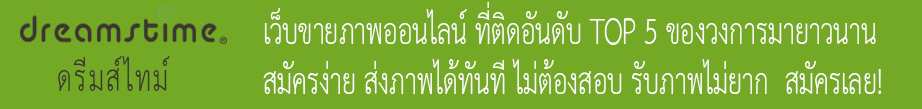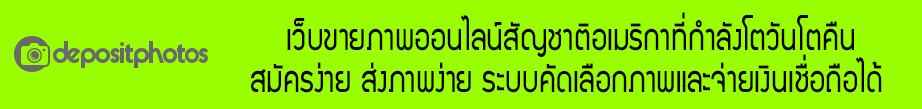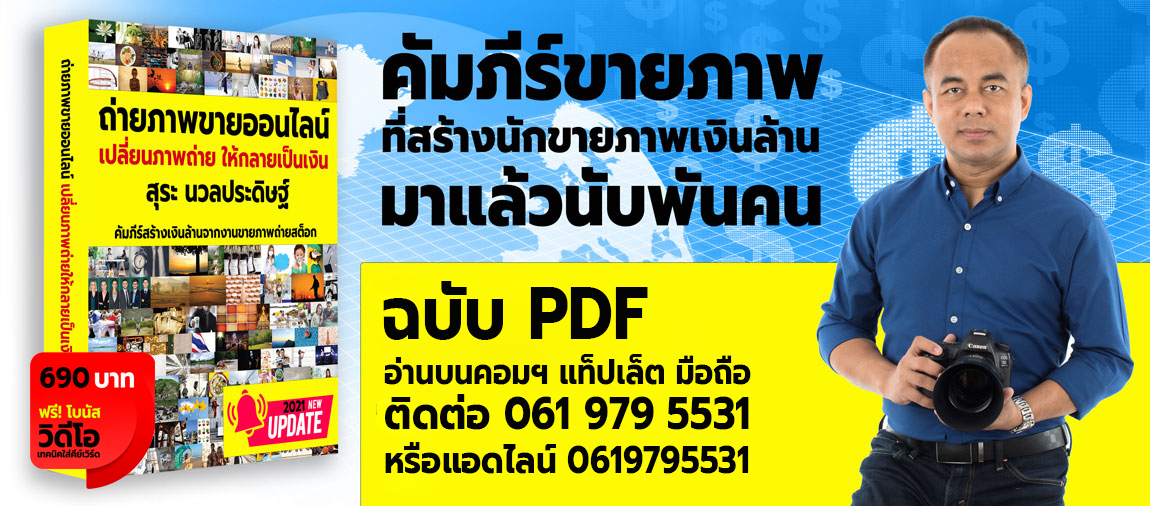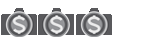ผมตั้งโฟกัสไว้ที่จุดกึ่งกลางนะครับ มันออกมาไม่ชัดนะครับ ภาพมะนาว กับ กระเทียมไม่คมเลยครับ
อย่างอื่นเพิ่มเติมให้ด้วยนะครับ กำลังจะฝึกครับ
ขอบคุณครับ
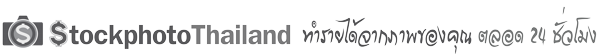
Stockphotothailand ชุมชนคนขายภาพออนไลน์ เพื่อคนขายภาพถ่าย ภาพเว็คเตอร์ คลิปวิดีโอ ออนไลน์
พูดคุย แบ่งปัน แลกเปลี่ยน ความรู้ ประสบการณ์ การขายภาพออนไลน์ ภาพถ่าย ภาพเว็คเตอร์ วิดีโอ