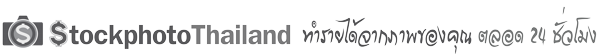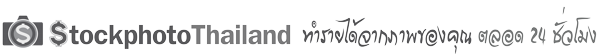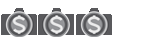งืมมมม งืมมมมม
ปกติผมก็ใช้ clipping mask ครับ รวดเร็ว ทันใจดี ฟรึบบบบ ทีเดียวอยู่

ขนาด ss ก็ยังแนะนำให้ใช้นะครับ
แต่ถ้าไม่ชอบจริง ๆ อาจจะต้องใช้ pathfinder แทนน่ะครับ ลากสี่เหลี่ยมทับวัตถุที่จะตัด วาดให้พอดีกับ artwork นะครับ ถ้ากลัวไม่แม่นกด crtl+u
เสร็จแล้วเลือกทั้งวัตถุที่จะตัดและวัตถุที่เป็นตัวตัด ( งงมั้ย = =" ) แล้วไปที่ panel pathfinder กด minus front ( ตัวที่ 2 จากซ้าย ) แค่นั้น
หรือ จะใช้ มีด กรรไกร ก็ได้ ครับ แต่ส่วนตัวผมไม่ค่อยนิยม

หรือใครมีวิธีอื่น ก็แชร์กันได้ครับ
**ความเห็นส่วนตัวนะครับ เวลาเราใช้ clipping mask มันเป็นแค่การซ่อนก็จริง เวลาคนเอาไปใช้ ก็แค่ release มันออก มันก็จะเห็นส่วนที่เกินขอบ ผมว่าคนใช้บางคนก็ไม่ต้องการให้มัน fix พอดีหน้า
เพราะว่าถ้าเขาอยากจะขยับอะไรบางอย่าง องค์ประกอบมันจะขาดทันที ทำให้ไม่ค่อยยืดหยุ่นในการใช้งานน่ะครับ ถ้าเราเหลือขอบเกินไว้บ้าง ให้เขาได้ขยับโน้น นี่ นั่น ได้ โดยที่ภาพก็ไม่ขาด
ผมว่ามันจะยืดหยุ่นกว่า ไม่ต้องเชื่อผมก็ได้นะ อันนี้ผมวิเคราะห็เอง ฮี่ ฮี่