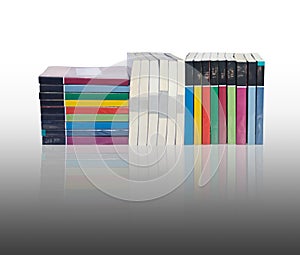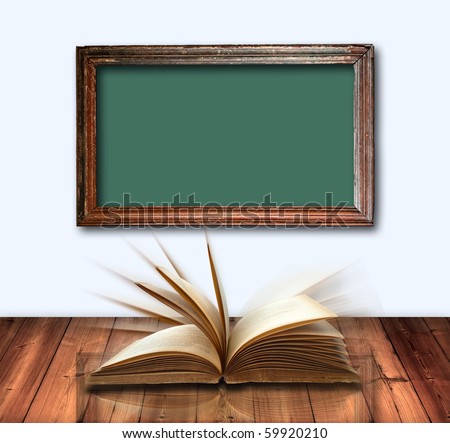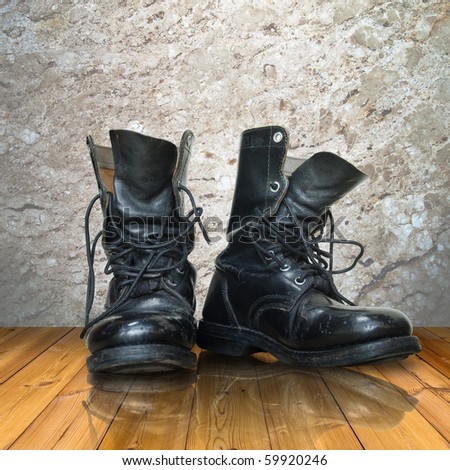ใช้ไฟล์อะไรก็ได้ครับ tiff jpg ใช้ได้หมด
ก๊อปฝรั่งมาครับ ลองแปลดู
ไม่ทราบว่า ดาวน์โหลด ไฟล์จากหรือเปล่าครับ เห็นเค้าว่าออโต้นะ
For Camera Raw 4.6:
This new version of the Camera Raw plug-in replaces the original Camera Raw plug-in that was installed with Adobe Creative Suite 3, Photoshop CS3, Photoshop Elements 6.0 and Premiere Elements 4.0.
To install with Adobe Creative Suite 3 or Photoshop CS3:Automated installation on Mac or Windows®:
1. Select "Updates..." from the Help menu
2. Follow the on-screen dialogs to download and install the latest available Camera Raw update
Manual installation on Windows®:
1. Exit Photoshop CS3 and Adobe Bridge.
2. Open My Computer.
3. Double-click Local Disk (C:).
4. Navigate to: (Please read directory carefully)
Program Files\Common Files\Adobe\Plug-Ins\CS3\File Formats
5. Move the existing Camera Raw.8bi plug-in to another location (for example, a new folder on your desktop). Ensure you keep this version in case you need to revert back.
6. Copy the Camera Raw plug-in, Camera Raw.8bi, from the download into the same folder as Step 4.
7. Launch Photoshop CS3 or Adobe Bridge.
NOTE: If generic camera thumbnails appear in Adobe Bridge, follow the these steps:
1. Check to make sure the plug-in was installed in the correct directory in step 4 above.
2. Start Bridge.
3. Choose Tools > Cache > Purge Central Cache.
Important: Purging the Central Cache deletes cached thumbnail information for all folders. It also deletes labels, ratings, and rotation settings for read-only files (for example, files on a CD or locked files) or file formats that don't have XMP support.
แต่ถ้าปกติใช้โปรแกรมอื่นแปลงไฟล์ Raw ก็แปลงมาก่อนแล้วค่อยทำก็ได้ครับ