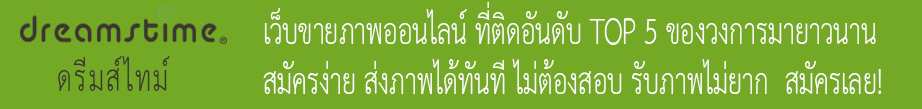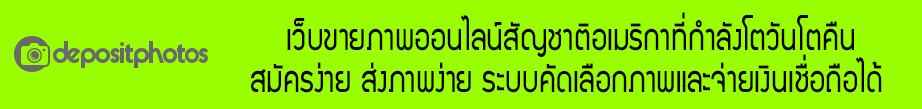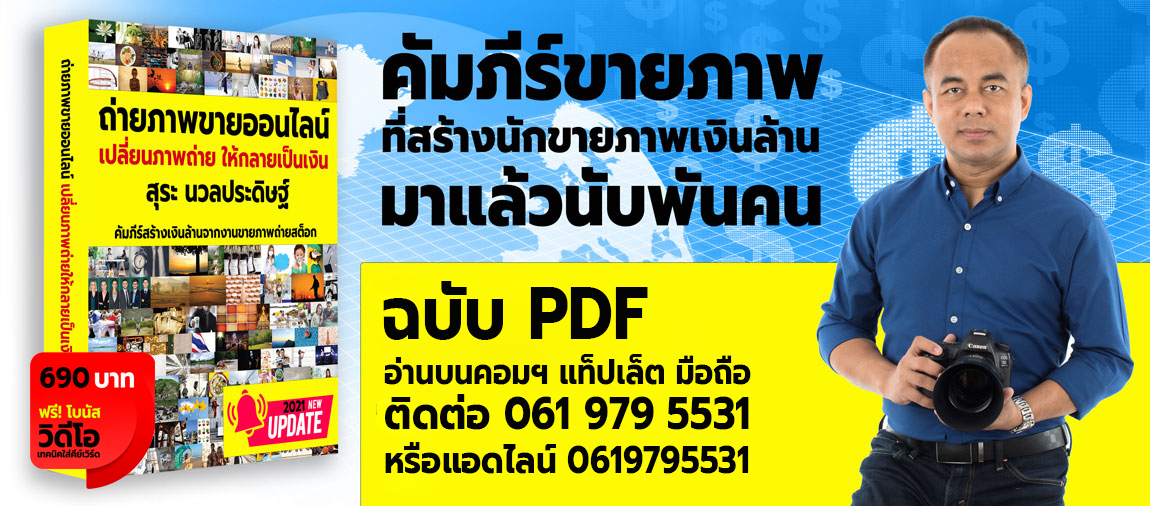สอบ istockphoto ได้แล้วแต่ในเมนูไม่มี Contributor tool ครับ
ได้เมล์ยืนยันว่าสอบผ่านแล้วเข้าไปในลิ้งค์ในอีเมล์สามารถอัพโหลดภาพได้
แต่มันไม่มี Contributor tool ครับ
รูปตามนี้เลยครับ
อันนี้เมล์จาก istockphoto
Welcome to iStock, the Internet's original member-generated image and design community.
Congratulations! The iStock administrators have determined that your files are commercially and technically ready for iStock.com. We recommend these next steps before you get started:
1. Login to your iStock account and fill in your payment and tax details.
a. Choose a payment option:
In order to process any payments, you must select a payment option: either Payoneer or PayPal. If you don't have a Payoneer or PayPal account, you can set one up. We'll use this account for future monthly payments as well.
Log onto iStock.com and select "Payment Information" from your Profile page:
http://www.istockphoto.com/payment-information
For more information about how we process payments, please visit:
http://www.istockfaq.gettyimages.com/pa ... formation/
b. Complete the Tax Interview
To avoid maximum tax withholding, we encourage you to complete the tax interview if you haven't already. Log onto iStock.com and select "Tax Interview" from your Profile page:
http://www.istockphoto.com/tax-interview/start
For more information on Tax, please visit:
http://www.istockfaq.gettyimages.com/tax-help/
2. Please review the New Contributor FAQs for an introduction to some of iStock’s features and programs.
http://istockfaq.gettyimages.com/new-contributors/
3. Now you're ready to begin uploading at your convenience. To upload files, please click on the Upload (http://www.istockphoto.com/xnet.php) link found on your profile page.
Comments from the iStock Administrator:
Leh Ladakh-8594.jpg: Approved\n---------------------------------
Hallstatt Austria 04.jpg: Approved\n---------------------------------
FIN_4114.jpg: Approved\n---------------------------------
Thank you for your time and effort.
Best regards,
The iStock Team
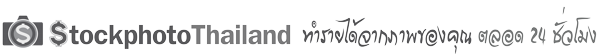
Stockphotothailand ชุมชนคนขายภาพออนไลน์ เพื่อคนขายภาพถ่าย ภาพเว็คเตอร์ คลิปวิดีโอ ออนไลน์
พูดคุย แบ่งปัน แลกเปลี่ยน ความรู้ ประสบการณ์ การขายภาพออนไลน์ ภาพถ่าย ภาพเว็คเตอร์ วิดีโอ